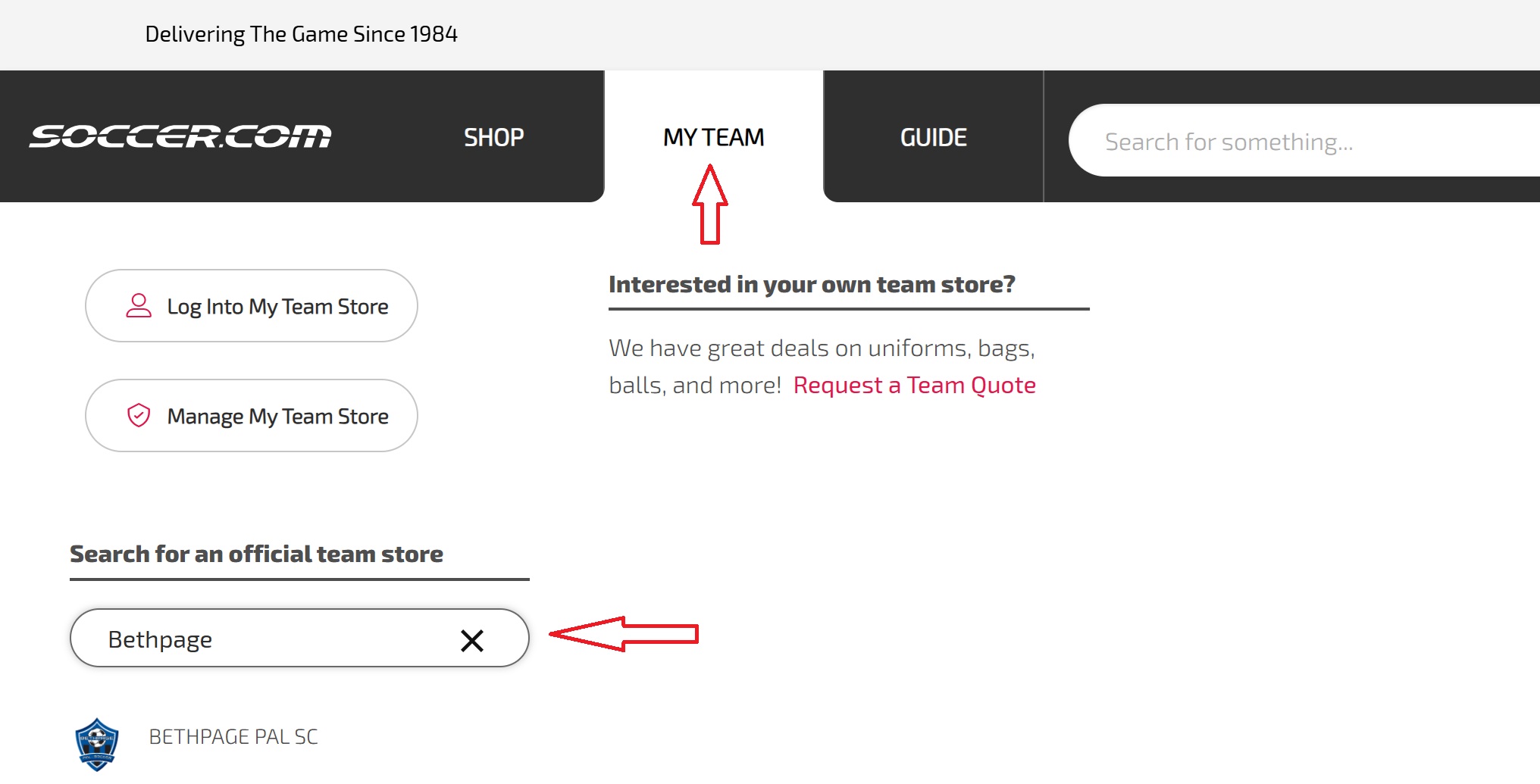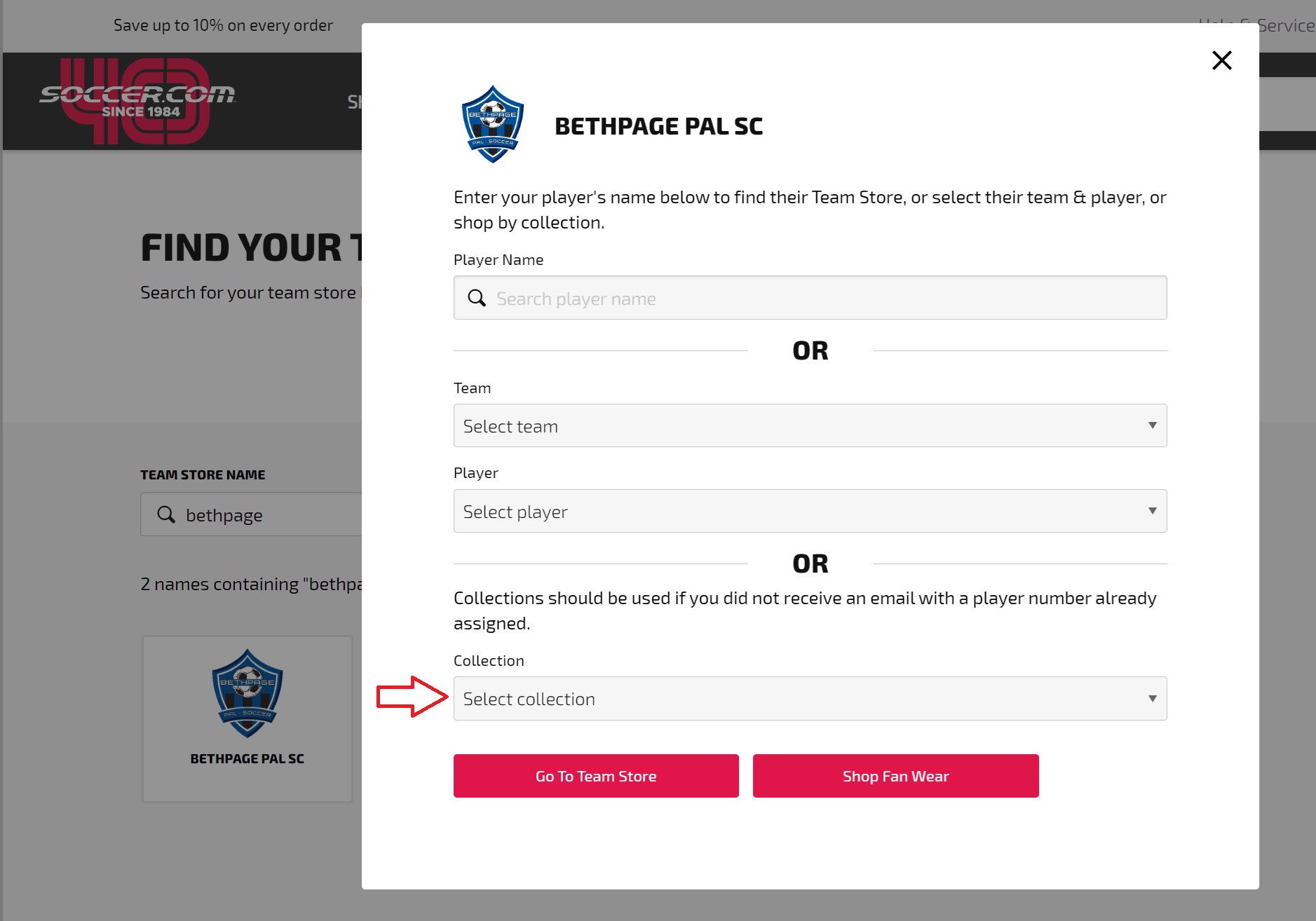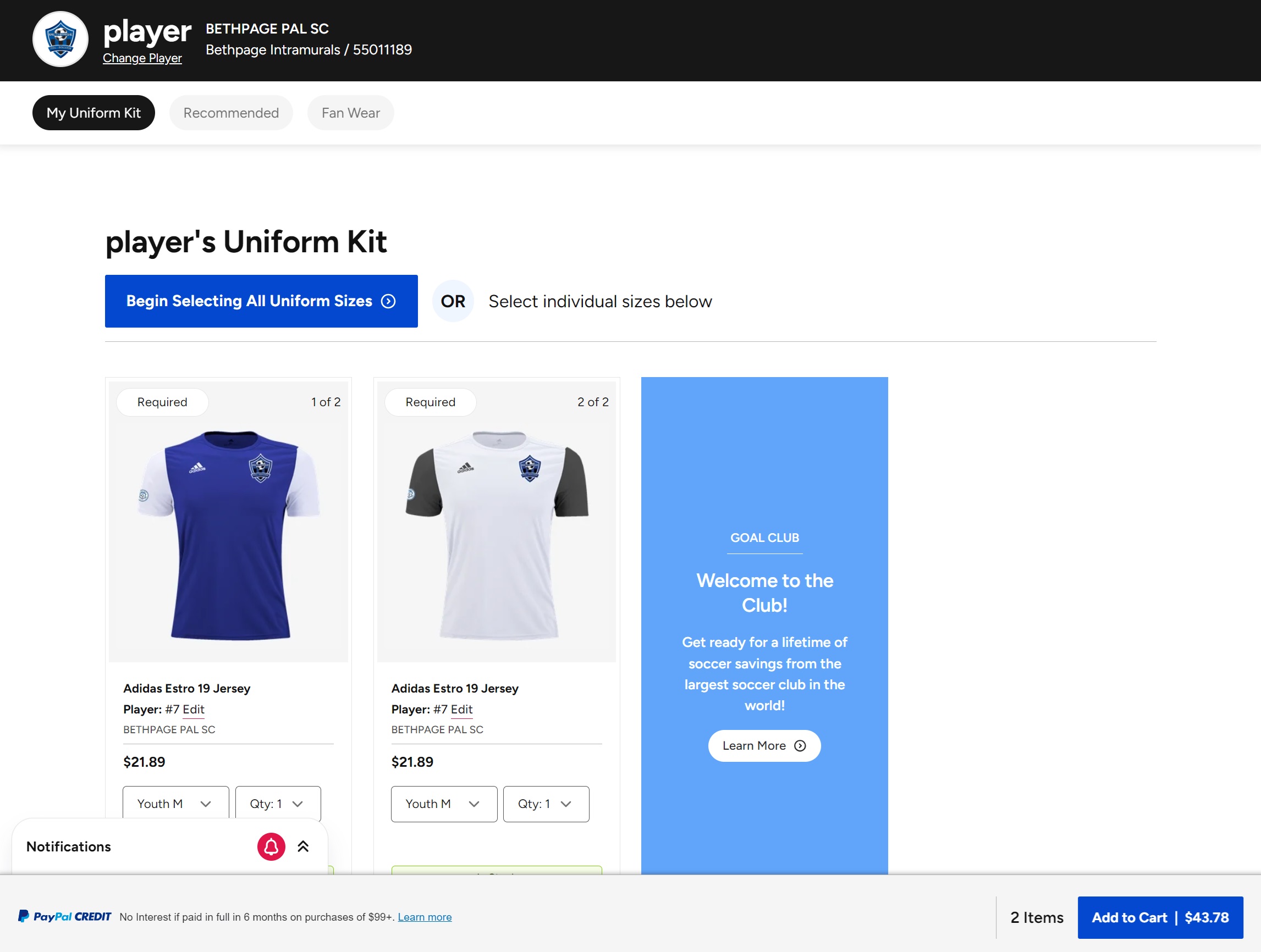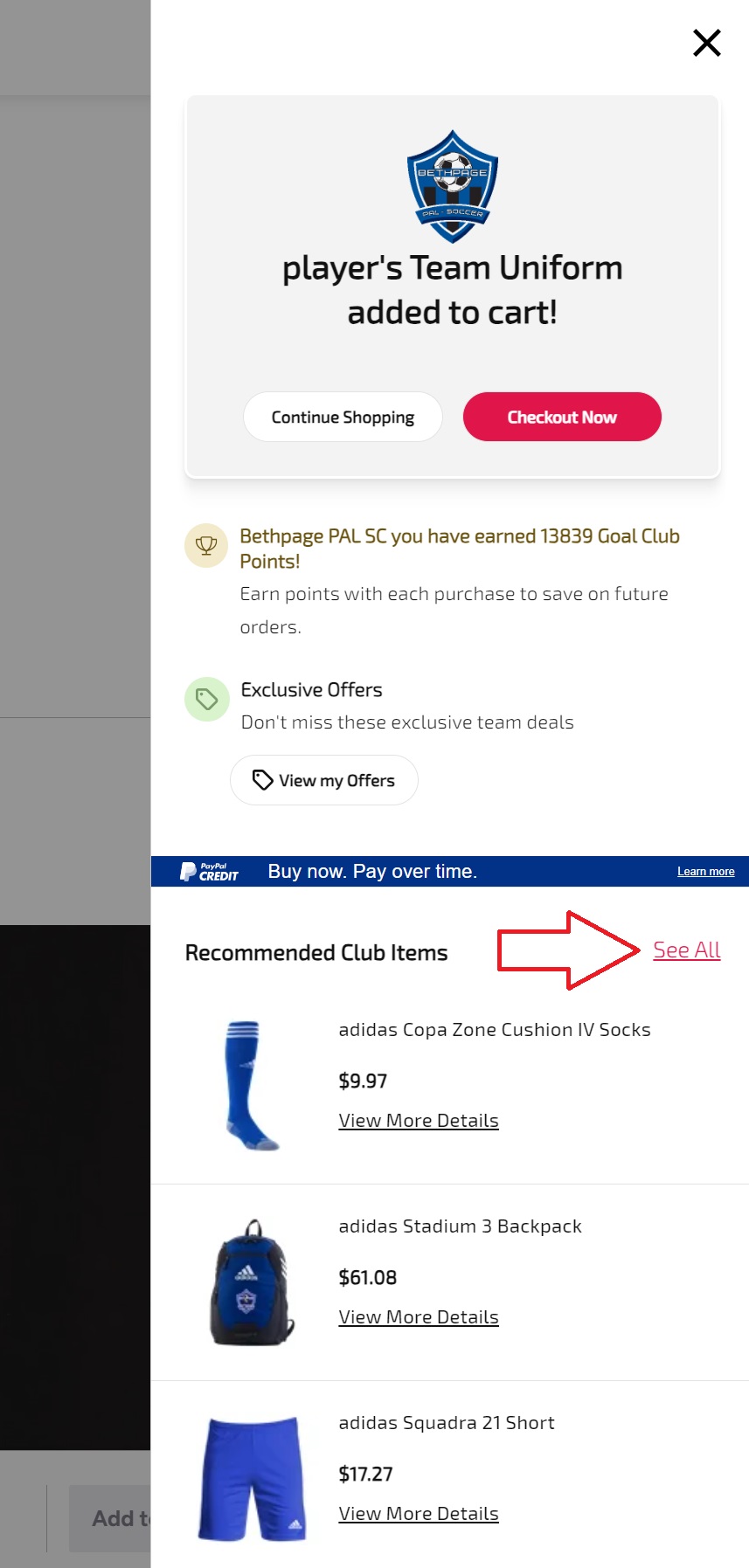No, our Academy program will be entered into the EDP/NYCS league. Players who join will have a player card specific to this league, which does not conflict with LIJSL. You can continue to play with your town team, as long as you prioritize the Academy team.
Articles
Is this Academy program for Bethpage players only?
No, players from outside of Bethpage are encouraged and invited to tryout as well. The idea is to create a highly-competitive environment of players who are soccer-focused, regardless of of where they live.
Is there a multiplayer discount?
Multiplayer Discount:
-
-
Intended for children, brothers & sisters, of the same parents, parent and/or legal guardian.
-
Registration of these players must occur at the same time within the same transaction. ⇒ **If you have one child that is awaiting an invite for travel soccer, please wait to register the sibling into intramural/interleague to receive the sibling discount.**
-
Multiplayer discounts are only eligible when registering for the full Fall-Spring seasons. Discounts are not given for half season registration.
-
No Exceptions. Read the pop up on the registration site.
-
What’s the difference between Intramural, Interleague, Travel and Academy?
What Intramural Soccer Is
- Recreational, casual play for our youngest players.
- Little Eaglets U3 -4, children develop running, kicking and dribbling skills while working on listening and following directions through play.
- Eaglets U5, children build on soccer skills through various play and movement.
- Hawks U6, children continue to build on soccer skills through various play and movement.
- Golden Eagles U7, children begin to scrimmage and learn the fundamentals of the game.
What Interleague Soccer Is
- Recreational, casual play.
- Teams based on classmates and carpool efficiencies
- Don’t feel like going because it’s raining
- Players play all field positions
What Travel Soccer Is
- Players looking for more serious soccer experience, but still recreational soccer
- Individual development
- Team development – dedication to team to make practices and games
- Goal of playing school soccer together
- Players play a few different positions
- Bethpage residents priority
- Volunteers and non-profit
What Academy Soccer Is
- The most serious and dedicated players
- Goal of playing in college or professionally
- Team winning percentage is more important
- Players learning to play specific positions
- Out of town recruitment
- Single sport/team dedication
- Paid trainers with performance in mind
Competitive
EDP – Premier 1 and 2 divisions are U13+, must win NYCS to get here
NYCS – U8+ multiple divisions based on level, each division covers Brooklyn, Queens, and Long Island
Travel
LIJSL – U9+ multiple divisions based on level, younger divisions are specific to Nassau, unless Premier which is Long Island
Recreational
Interleague/Intramural – U8+ one or two divisions for towns along the Rt 135 Seaford/Oyster Bay Expressway
Weather related game changes/cancellations
See “Inclement Weather Postponements” section on page 3: LIJSL Coaches Responsibilities Guidelines
The BSC President will let the Head Coach know if the field is not playable.
The Head Coach must then contact the Referee, Opponent Coach and their Coordinator.
Within 2 hours of the Scheduled Game:
Only the Referee can postpone the game.
If a team does not show up they will forfeit the game.
How to initiate a Game Change Request (GCR):
Step 1: Email the Bethpage Soccer President using this template, replacing the brackets with your information:
Step 2: Upon receiving the approval email from the Bethpage Soccer President:
Supervisor and Coordinators contact info can be obtained from the LIJSL website under “Competitions” menu, or ask the Travel Coordinator if you’re unsure.
Step 3: You should receive confirmation of game postponement from GotSport when the Games Committee approves your GCR. They can also email you this confirmation. If you don’t get this confirmation email, you can check GotSport schedule to see if the game is marked as Postponed. If not postponed, escalate to your Supervisor. Once the game is postponed, you can work on rescheduling, which should be completed within 5 days.
Step 4: For AWAY games, forward the game postponement email to your opponent coach(es) and ask them for a few options on a new date/time. If they aren’t responsive, follow up with your Coordinator and Supervisor.
Step 5: For HOME games, forward the game postponement email to the Bethpage travel coordinator and give a few new dates you want to reschedule for. The Bethpage travel coordinator will reply back to you with some time options on those new dates. Pick a few of those date and time options and propose to your opponent to choose from. If they aren’t responsive, follow up with your Coordinator and Supervisor.
Step 6: When you have agreed to a new date and time (which should be at least 10 days in the future) with the opponent, forward the rescheduling information:
Match Number: [XXXX eg: 5903]
to your Coordinator and copy your Supervisor. Also include your opponent and the Bethpage travel coordinator for home games. For away games, the opposing coach will coordinate with their field coordinator. The Coordinator/Supervisor needs to see explicit confirmation from both coaches and the field scheduler. Including them will allow them to reply to the email with their confirmations. You can reuse your email chain with the opponent but just include the above information as a summary so the Coordinator sees the details clearly without needing to find it in a long email thread.
Step 7: You should receive confirmation of game reschedule from GotSport when the Games Committee enters it. If you don’t receive this, follow up with your Coordinator and Supervisor. Then check the LIJSL game schedule to confirm the rescheduling is accurate. Lastly, update your team on the reschedule.
Field Permits
⇒Town of Oyster Bay Permit:
Apollo (Grumman), Borella & Powell:
Spring 2024 TOB Permit.pdf
⇒ Facilities Portal for BHS, CBS, JFK and KL Schools
Click on “District’s Use of Facilities Portal”
Use this section only if there is a field conflict during a game or a practice in which an out of town team is using the field. Remember that High School sports takes precedence regardless of permit.
On Facilities Portal: Select “PAL” in Organization Lookup, Select school from drowndown menu, Click “Filter” to view. Schedule ID Number will appear when selecting activity on calendar.
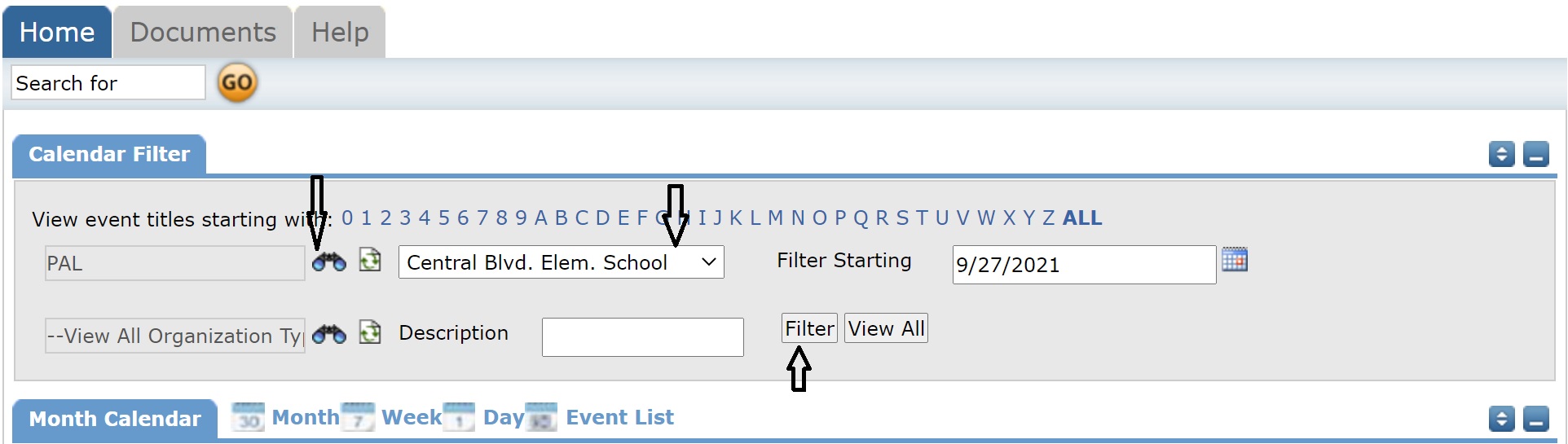
⇒Weekend JFK Permit:
March 1 – June 23 Saturday 12pm – 6pm / Sunday 10am – 6pm.
Travel Uniform
Welcome Travel Players!
After registration, you should receive a uniform ordering invite email from soccer.com, check your junk folder as well.
NEW travel players: All 4 items are required (blue shirt, white shirt, shorts and socks).
EXISTING travel players: Do not need to order each year and can re-use previous years; only order if you want to.
NOTE: If you have a child that plays in Interleague/Intramural, please wait to place the order together to receive free shipping.
Any questions, please contact us at info@bethpagesoccer.com
Intramural U3 to U7 and Interleague U8 and Up Uniforms
Welcome Intramural/Interleague Players!
This sections is for U3 to U7 [Intramural] and U8 and Up [Interleague]
To place a uniform order please visit Soccer.com and follow the directions below:
Click on “My Team”. In “Search for an offical team store”, type in Bethpage.
Select Bethpage Intramurals-Interleague from the drop down menu:
Type in player last name and ANY uniform number your child would like:
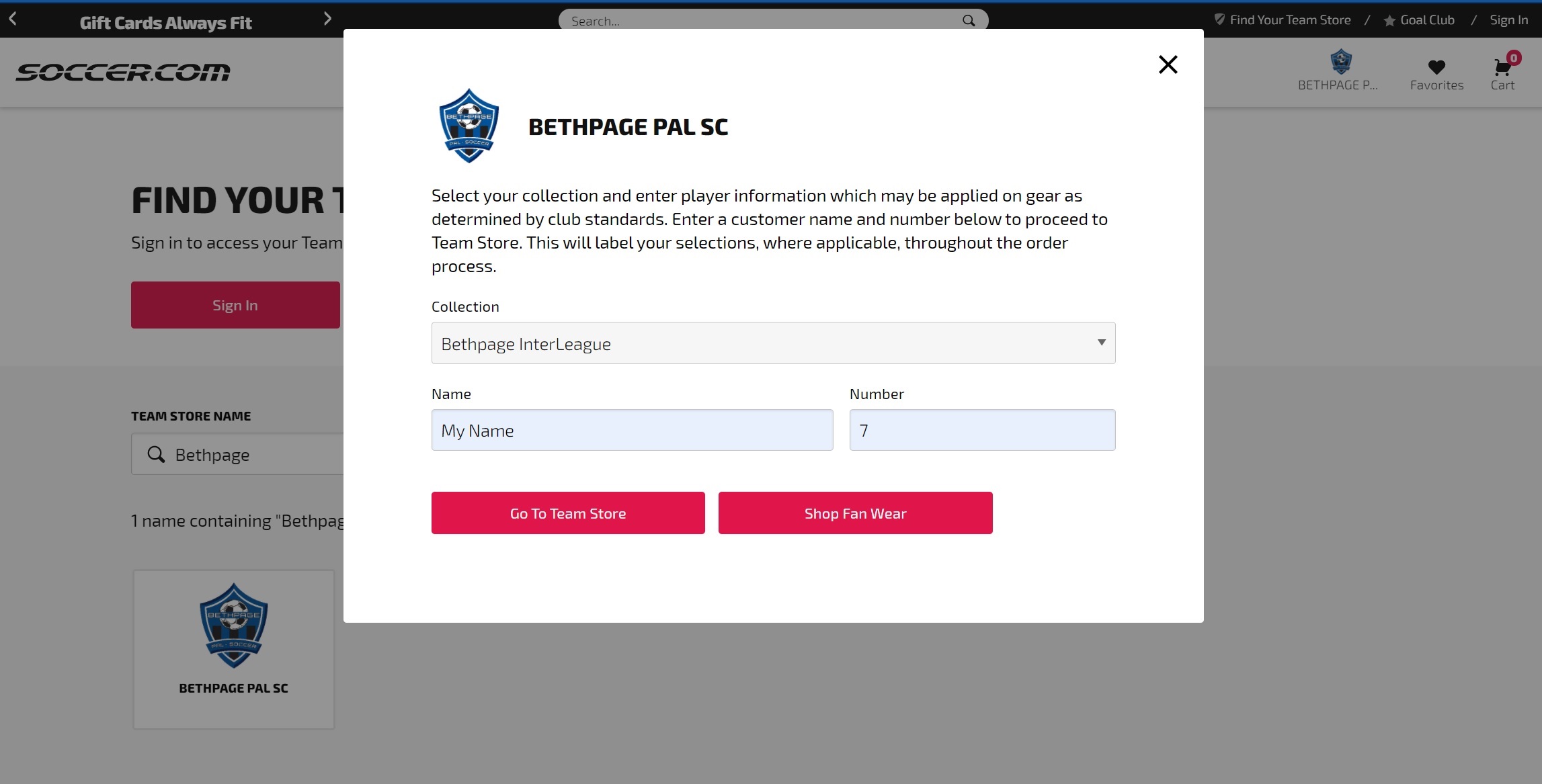
You must purchase a blue and white shirt as reversible jerseys are no longer in production.
Note: U3 – U6 may purchase only the blue shirt if you wish. While U7 takes part in scrimmages and U8 and up play matches they will need both jerseys.
For U8 and up players, it is recommended to purchase shorts and socks as well. Soccer bag is optional.